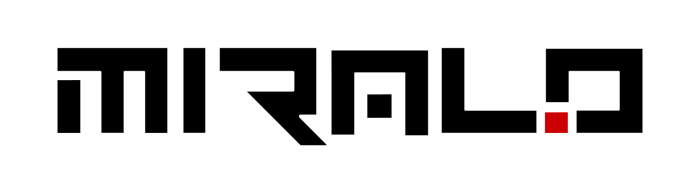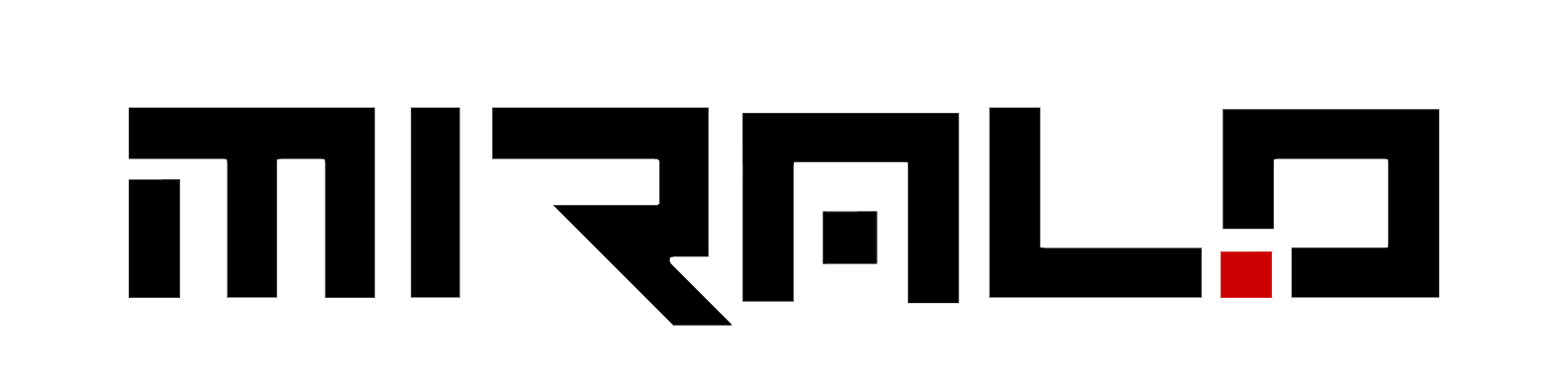In today’s fast-changing digital world, it is really important to connect with your audience well. YouTube has become a strong tool for this. These short videos—similar to the quick clips you see on many platforms—give creators a new way to reach more viewers & boost engagement on YouTube. People’s attention spans are getting shorter every day. So, using YouTube Shorts is crucial. It helps you make short but strong content that can touch audiences everywhere.
This article will help you understand everything about YouTube Shorts. We’ll cover what they are, how you can create them, & how to optimize them for better visibility and engagement.
You’ll also learn about the great benefits of adding YouTube Shorts to your content plans. With the right viral tags for YouTube Shorts, there’s a real chance to make your content go viral!
What Are YouTube Shorts?
YouTube Shorts are a distinct video format on the YouTube platform, designed specifically for short-form, vertical content. They offer a unique and engaging way to capture your audience’s attention in today’s fast-paced digital landscape.
Defining Characteristics
- Short Duration: YouTube Shorts are brief videos, typically lasting up to 60 seconds. This concise format allows you to create quick, engaging content that captivates viewers rapidly.
- Vertical Orientation: Shorts are optimized for mobile devices, with a vertical viewing experience that aligns with how people naturally hold their phones.
- Dynamic Editing: Shorts often incorporate catchy music, quick transitions, and a fast-paced editing style, making them visually stimulating and perfect for capturing fleeting moments.
Discoverability
YouTube Shorts have a dedicated space within the YouTube app, making them easily accessible to viewers. You can find them on the Shorts shelf on the homepage, and they also appear as suggested content on your home screen.
Purpose and Appeal
Due to their short duration, YouTube Shorts are designed to be created quickly and to captivate audiences with their snappy, trend-driven content. They often rely on challenges, viral trends, and visually stimulating elements to encourage likes, comments, and shares, fostering engagement and potential virality.
How to Create YouTube Shorts?
Creating engaging YouTube Shorts is a straightforward process that can be accomplished directly from your smartphone. Here’s how you can get started:
Setting Up Your Camera
Start by launching the YouTube app on your mobile device. Make sure you’re signed into your account.
Look for the “Create” button, which is a “+” icon, located at the bottom of your screen.
Then, select “Create a Short” from the available options.
The recording duration is usually set at 15 seconds by default. If you want to make a longer, you can change it to 60 seconds. Just tap the “15s” button in the top-right corner and select “60s.”
When you’re ready, hold down the “Capture” button to record. You can also tap it once to begin recording and then again when you want to stop.
Feel free to record multiple clips. You can stitch them together smoothly.
If you’d like to change something, use the “Undo” & “Redo” buttons for managing your previous clips.
Editing and Adding Music
After you’ve captured your clips, tap “Done” to enter the editing tools.
At the top of the screen, click on the “Add sound” button. This lets you explore and choose a song from YouTube’s Shorts music library.
Here, you will discover trending tracks, suggested songs, & even an option to search for specific music.
Once you’ve picked a song, just tap the blue arrow to add it to your Short.
You can also explore other editing choices like filters, text overlays, & visual effects. These will help make your Short even more appealing.
Uploading Your Final Video
Once you’re happy with how your Short looks after editing, press “Next” to go to the upload screen.
You’ll need to add a title (keep it within 100 characters) & select privacy settings for your video.
Including “#Shorts” in either the title or description may help YouTube recommend your video more widely.
Take a moment to review your Short one last time. If all is well, simply tap “Upload” to share it on your YouTube channel.
Creating great YouTube Shorts often means trying out different styles, music selections, & editing methods. Don’t hesitate to experiment.
Tips to Optimize Your YouTube Shorts
Let’s take a look at some tips you can make use of to optimize your YouTube Shorts:
Using Catchy Titles
Crafting an eye-catching title for your YouTube Shorts is crucial for grabbing viewers’ attention and boosting discoverability. Your title should accurately summarize the video’s content while sparking curiosity to entice viewers to click. Pose intriguing questions or use captivating adjectives to make them stop scrolling and start watching.
Incorporate relevant keywords that align with what your audience is likely searching for. While keywords are important, avoid keyword stuffing, as the algorithm prioritizes engaging and satisfying content. Aim for a concise yet impactful title within the 40-character limit, ensuring it’s fully visible when viewing Shorts in the app.
Leveraging Popular Trends
Staying up to date with popular trends & challenges can really help your YouTube Shorts gain visibility and engage more viewers. Jump on seasonal or trending topics! This adds relevance to your content, which could catch the eyes of new audiences.
Mix formats—use quick tips, behind-the-scenes glimpses, vlogs, & interviews. Keeping your content fresh is important. You might also want to ask your audience for ideas or formats they’re interested in. This builds a sense of community while giving you valuable insights into what they like.
Tracking Performance Analytics
It is essential to analyze performance metrics so you can enhance your YouTube Shorts strategy. Keep track of key indicators such as views, impressions in the Shorts feed, audience retention, and engagement (likes, comments, shares). These insights show what content works well with your audience and what leads to success.
Watch the view rate closely! This compares how many people watched your Short versus those who swiped away. A higher view percentage means your content hooks viewers well & encourages them to continue watching.
Also, explore audience analytics to grasp who is watching your Shorts. This group might be different from those who enjoy your long-form content. Adjust your videos based on their interests and preferences to boost performance.
Benefits of Using YouTube Shorts
YouTube Shorts has tons of perks when you stack them up against regular videos. Here are some benefits we were able to gather:
Increasing Engagement
YouTube Shorts gives a fun way to connect with your viewers. With short videos, it’s easy to grab attention fast. You can tell stories that stick, too. Responding to comments or hosting live Q&As works wonders for building a real connection, as such, engaging with your audience this way helps create a lively community.
Boosting Views & Subscribers
Do you know that YouTube Shorts gets a jaw-dropping 50 billion views each day. If you add Shorts to your mix, your channel could really stand out. YouTube has a special algorithm just for Shorts. This means more chances for new people to find your stuff! By mixing in quick tips, behind-the-scenes moments, vlogs, interviews, & trending topics, you keep everything fresh. This brings in more subscribers who want to see what you create!
Repurpose Long-Form Content
Shorts attract a different crowd. This means you can take long videos and turn them into fun Shorts. It takes little to no extra effort. Focus on the best bits or the funniest moments from your long videos and chop them down into Short ones!
Monetization Opportunities
Good news for 2024 YouTube Shorts lets creators earn money. If you meet their requirements for monetization and learn about things like ad revenue sharing or fan funding, there’s lots of ways to make money here. Sharing your talents can actually lead to profits.
Conclusion
In looking at YouTube Shorts, we see how important they are for reaching more people on the platform. By making engaging and short videos that grab attention, creators have the tools they need to catch the eyes of viewers who are always changing. Focusing on what makes Shorts special—like being short, vertical, and having cool editing tricks—helps creators get noticed while engaging a wider crowd.