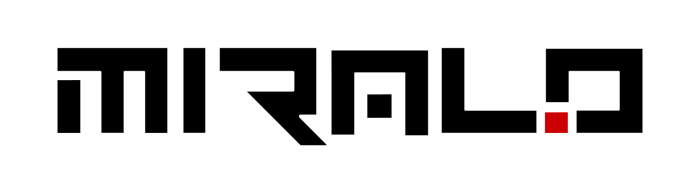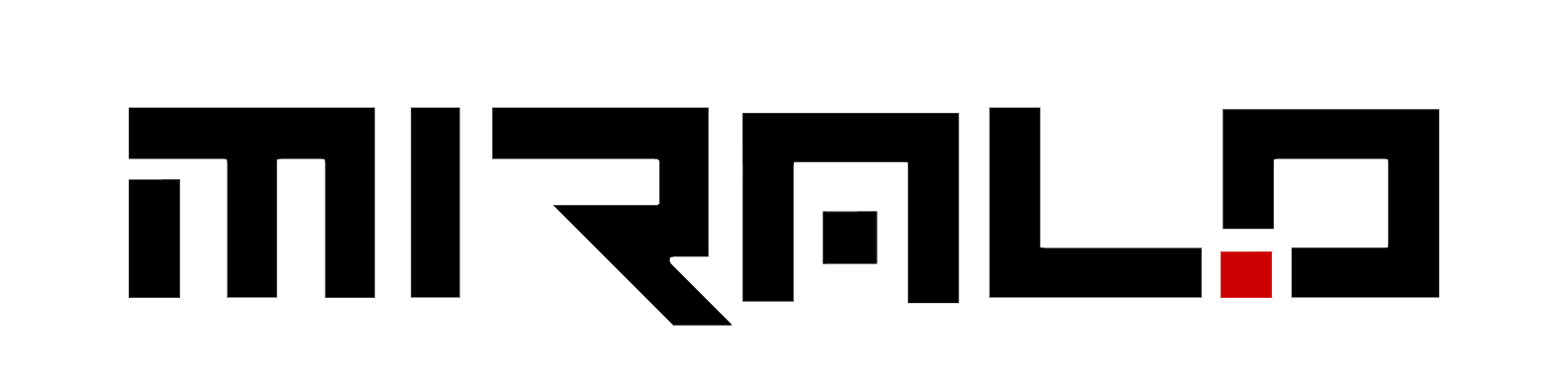With the rise of online video content, having a powerful video editing software is essential for creating polished, professional-looking videos. Whether you’re a content creator, marketer, or hobbyist, the right video editor can take your footage to the next level and help you stand out in a crowded digital landscape. From basic trimming and splicing to advanced features like motion tracking and color grading, today’s top video editing software offers a range of tools to suit every skill level and budget.
This article explores the best video editing software options for 2024, including both free and paid solutions. We’ll dive into the features, strengths, and user experiences of leading programs like DaVinci Resolve, Adobe Premiere Pro, CyberLink PowerDirector, Apple Final Cut Pro, and Wondershare Filmora, providing expert insights to help you choose the right video editing tool for your specific needs.
5. DaVinci Resolve
DaVinci Resolve is a powerful video editing software that offers a comprehensive suite of tools for professional-grade post-production workflows. It seamlessly integrates editing, color correction, visual effects, motion graphics, and audio processing into a single application, eliminating the need to switch between multiple programs.
Overview and Features
You get access to DaVinci’s Emmy award-winning image technology, including 32-bit float processing, patented YRGB color science, and a massive wide gamut color space for HDR workflows. The legendary quality of Fairlight audio processing ensures the best sound in the industry. With DaVinci Resolve, you have the same tools used by professional colorists, editors, VFX artists, and sound engineers to finish your favorite films and streaming television shows.
Pros and Cons
Pros:
- Comprehensive all-in-one solution for video editing, color grading, visual effects, and audio post-production.
- Industry-leading color correction tools used in Hollywood productions.
- Intuitive user interface with dedicated workspaces for specific tasks.
- Supports up to 32K resolution and real-time playback of professional 10-bit formats.
- Offers a free version with extensive features and a paid Studio version for advanced tools.
Cons:
- Steep learning curve for mastering advanced features like motion graphics and compositing.
- Limited integration with external software compared to Adobe’s Creative Suite.
- Relatively less demand for DaVinci Resolve editors commercially and fewer third-party plugins available.
Who Should Use It
DaVinci Resolve is an excellent choice for professionals and enthusiasts alike who require a comprehensive video editing solution with industry-leading color grading capabilities. It’s particularly well-suited for filmmakers, YouTubers, and content creators who prioritize high-quality visuals and efficient post-production workflows. Additionally, DaVinci Resolve’s free version makes it an accessible option for beginners and those on a tight budget.
4. Adobe Premiere Pro
Overview and Features
Adobe Premiere Pro is the industry-standard video editing software, renowned for its familiar nonlinear editing interface and unmatched ecosystem of tools. You get access to a massive application with powerful capabilities, including AI-powered auto-captioning, text-based video editing, Frame.io integration, and much more. The software boasts an attractive, flexible interface with recently simplified import and export experiences.
Pros and Cons
Pros:
- Intuitive and flexible interface with customizable workspaces
- Comprehensive video effects, including keying, lighting, colorizing, and transforming
- Warp Stabilizer feature for smoothing out shaky footage
- Creative Cloud Libraries for storing and organizing assets online
- Team Projects for real-time collaboration with motion graphics artists
- Integrated Frame.io for seamless review and approval process
- Auto Reframe tool for intelligent aspect ratio adjustments
- Support for 360-degree VR footage and 3D viewing
Cons:
- Steep learning curve for mastering advanced features
- Resource-intensive, requiring powerful hardware for optimal performance
- Subscription-based pricing model can be costly over time
Who Should Use It
Adobe Premiere Pro is an excellent choice for professional video editors, filmmakers, YouTubers, and content creators who require a comprehensive suite of tools and seamless integration with other Adobe Creative Cloud applications. Its powerful features, collaboration capabilities, and industry-standard status make it a go-to solution for demanding video editing workflows.
3. Cyberlink PowerDirector
Overview and Features
CyberLink PowerDirector is a comprehensive video editing suite packed with a vast array of features and tools. It offers a complete end-to-end multimedia solution, allowing you to effortlessly cut, slice, and edit highly compressed video formats. PowerDirector boasts cutting-edge technology that utilizes hardware acceleration, ensuring fast and smooth video editing performance.
Pros and Cons
Pros:
- Intuitive and user-friendly interface, making it accessible even for beginners.
- Wide range of advanced video editing tools, color correction, audio editing, and visual effects.
- Seamless compatibility with various operating systems and devices, including Windows, Mac, and mobile platforms.
- Continuously updated with new features and AI-powered tools like sky replacement, background music smart fit, wind removal, and image generation.
Cons:
- Some advanced features may have a steep learning curve for inexperienced users.
- Resource-intensive software, requiring powerful hardware for optimal performance.
- Mobile version has limited capabilities compared to the desktop counterpart.
Who Should Use It
PowerDirector is an excellent choice for content creators, vloggers, YouTubers, and professionals who require a comprehensive video editing solution with a user-friendly interface and a wide range of features. Its versatility and affordability make it suitable for both personal and professional video editing needs, catering to users of all skill levels.
2. Apple Final Cut Pro
Overview and Features
Apple’s Final Cut Pro is a powerful video editing software designed for professionals and enthusiasts alike. It offers an intuitive interface and a one-time payment structure, making it suitable for small movies, educational videos, and high-quality music clips. The software allows for a user-friendly editing process, with its Magnetic Timeline providing editors creative freedom when linking clips together.
Pros and Cons
Pros:
- Intuitive and user-friendly interface
- One-time payment model, no subscription required
- Magnetic Timeline for seamless clip linking
- Advanced native audio solutions
- Ideal for short films, training videos, educational content, and music videos
Cons:
- Limited compatibility with third-party plugins compared to Adobe Premiere Pro
- Fewer advanced features for complex professional workflows
Who Should Use It
Final Cut Pro is an excellent choice for creators working on short films, training videos, educational content, or music videos. Its user-friendly interface, one-time payment model, and advanced native audio solutions make it a compelling option for those seeking a streamlined editing experience without the need for extensive third-party integrations or complex professional workflows.
1. Wondershare Filmora
Overview and Features
Wondershare Filmora is a versatile video editing software that offers a user-friendly interface and a wide range of features. It comes with a modern, intuitive design that makes it easy for anyone to become a great video editor. You can simply drag and drop your media files onto the timeline and easily edit, rearrange, or trim your clips as desired. The software includes built-in color presets, countdown videos, royalty-free music tracks, and sound effects, allowing you to enhance your videos without downloading additional assets.
Filmora also provides tools for audio editing, such as the ability to remove or mute video audio, reduce background noise, add fade-in/fade-out effects, and utilize an audio equalizer and mixer. Additionally, you can perform basic color grading by adjusting brightness, saturation, white balance, tint, and color temperature, or apply built-in 3D LUT effects with a single click.
Pros and Cons
Pros:
- User-friendly interface with a shorter learning curve
- Comprehensive video editing tools, including trimming, transitions, overlays, and effects
- Built-in stock media library with royalty-free assets
- Basic color grading and audio editing capabilities
- Supports various export formats, including direct upload to YouTube and Vimeo
Cons:
- Limited advanced features compared to professional-grade software
- Some advanced tools may have a steeper learning curve for beginners
- Mobile version has fewer capabilities than the desktop counterpart
Who Should Use It
Filmora is an excellent choice for content creators, vloggers, YouTubers, and professionals who require a user-friendly video editing solution with a wide range of features. Its versatility and affordability make it suitable for both personal and professional video editing needs, catering to users of all skill levels. Filmora is particularly popular among beginners and intermediate-level content creators who want to create professional-looking videos without extensive knowledge of video editing.
Conclusion
In the ever-evolving landscape of video content creation, choosing the right video editing software is crucial for achieving professional-quality results. While each option caters to specific needs and skill levels, the top contenders for 2024 – DaVinci Resolve, Adobe Premiere Pro, CyberLink PowerDirector, Apple Final Cut Pro, and Wondershare Filmora – offer a diverse range of features to elevate your video editing game. Whether you’re a seasoned professional, a content creator, or a hobbyist, these powerful tools equip you with the necessary resources to bring your creative vision to life.
As you embark on your video editing journey, it’s essential to consider factors such as your expertise level, workflow requirements, and budget. By carefully evaluating the strengths and limitations of each software, you can make an informed decision that aligns with your specific needs. Ultimately, the right video editing software empowers you to craft compelling stories, captivate audiences, and leave a lasting impact in the ever-growing realm of digital content.