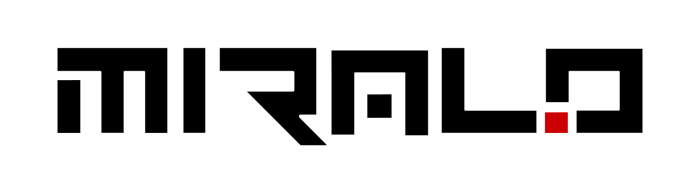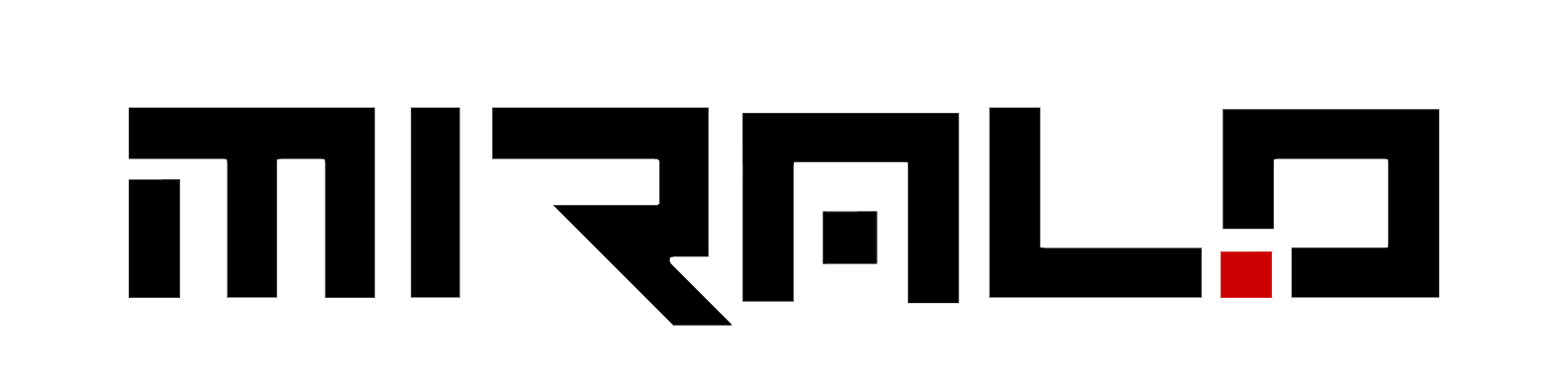Paid ads on social media are an easy way to get more people to see your content right away, especially on a big site like Facebook.
Since more than 3 billion people use Facebook every month, it’s no surprise that it’s the most popular social media site for ads.
Unfortunately, Facebook’s formula is hard to beat, especially if you’re just starting out as a small business owner, content creator, or social media manager. To reach your ideal customers, advertising on Facebook is the best way to go.
In order to have a good social media plan, you need to know how to promote on Facebook. In this blog, we will walk you through the latest strategies and tricks for advertising on Facebook in 2024.
Why Facebook ads?
Facebook ads are beneficial because business owners can show Facebook uses their products and the services they render, with little cost.
Facebook ads come in a lot of formats; they can be videos, images, or even carousels. Just like Instagram, Facebook ads appear throughout the app, including in users’ feeds, Stories, Marketplace, and Messenger, amongst other places.
Facebook ads are typically targeted to users based on their:
- Interests,
- Demographics,
- Profile information and online activity,
- Location.
You can also make a custom category based on certain factors, like people who have visited your website or interacted with your social media profiles. This can help you make more focused Facebook ads that get better results.
Companies decide how much they want to spend on ads and then bid for each click or thousand impressions the ad receives.
Facebook ads always have a “sponsored” label to let people know they’re ads, even though they often look like normal posts. Besides posts, they often have extra parts like call-to-action buttons, links, and product catalogues.

How to set up Facebook ads using Meta Ads Manager
Setting up Facebook ads using Meta Ads Manager involves several steps, from creating a Meta account to launching your ad campaign. Here’s a step-by-step guide:
- Set Up Your Meta Business Account
First, you need to set up your Meta Business Account. If you don’t already have one, go to Meta Business Suite and create a new account. Once you’ve done that, add your Facebook page to your Meta Business account. Make sure to set up your billing information by going to the ‘Payment Settings’ in the Business Settings and entering your payment details.
- Access Meta Ads Manager
Next, access Meta Ads Manager by visiting the website. Ensure that you are logged in with the correct account associated with your business.
- Create a New Campaign
Once you’re in Meta Ads Manager, create a new campaign by clicking on “Create.” You’ll be prompted to choose your campaign objective, which should align with your business goals, such as Awareness, Traffic, Engagement, Leads, or Conversions.
- Set Up Your Ad Campaign
After selecting your campaign objective, name your campaign so you can easily recognize it later. You’ll then choose a buying type, with the two main options being Auction, which is the most common, and Reach & Frequency. If you want Meta to automatically distribute your budget across ad sets to get the best results, toggle on ‘Campaign Budget Optimization.’ You will then need to set your campaign budget, choosing either a daily or lifetime budget.
- Create Your Ad Set
The next step is to create your ad set. You’ll need to define your audience by specifying geographic locations, age, gender, and language preferences. You can also narrow down your audience further with detailed targeting based on interests, behaviors, and demographics. Then, choose where you want your ads to appear by selecting either Automatic Placements or manually choosing platforms like Facebook, Instagram, Messenger, or Audience Network.
You’ll also need to set a budget specifically for this ad set and determine the schedule for when your ads will run. Additionally, choose your optimization goal, such as conversions or link clicks, and set a bid strategy if necessary.
- Create Your Ad
Now, it’s time to create your ad. Choose an ad format that works best for your content, with options including Carousel, Single Image/Video, or Collection. Upload your media, which could be images, videos, or slideshows, and then create the ad copy. Write engaging headlines and descriptions, and include a compelling call-to-action (CTA). If applicable, link your ad to a landing page or product page. Finally, preview your ad to make sure it looks good across all selected placements.
- Review and Launch
Once everything is set, review your campaign to ensure that all settings are correct. Then, click “Publish.” Your campaign will go through a review process by Meta before it goes live. After you send in your ad, Facebook will hold your post until they can check it to make sure it meets their requirements and doesn’t break their community rules. You can expect it to be looked over in 24 hours. An email from Facebook will let you know when the ad is live.
- Monitor and Optimize
After your ad is live, use Ads Manager to monitor its performance. Track metrics such as reach, engagement, and conversions. Based on the data, you can make adjustments to targeting, budget, placements, or creative elements to optimize your campaign’s effectiveness.

How much does it cost Advertising for Facebook?
The short answer is that you will only pay what you want to spend. You will spend the amount of money you set in step 4 on the ad. However, the return on that investment can be very different.
A study from Wordstream found that the average cost per click (CPC) on Facebook ads across all businesses is $0.83. This is lower than the average cost per click on Google Ads, which is $4.22.
But when you look at the various industries, the CPC can be very different. On the other hand, Dentists & Dental Services ($1.27), Furniture ($1.19), and Attorneys & Legal Services ($1.15) have the biggest cost per click. Most of the money is made in travel ($0.43), arts and entertainment ($0.44), and restaurants and food ($0.52).

Facebook Ads Tips
- Design your ads with mobile users in mind.
Since most people access social media on their phones, creating mobile-friendly ads is essential for reaching your audience effectively. To do this, film videos vertically in a 9×16 format, keep text minimal with large fonts, add animations to boost engagement, and keep videos short, ideally 15 seconds or less.
- Craft ads for short attention spans.
Capture your audience’s interest quickly by delivering your main message and showcasing your branding within the first three seconds of the ad. Keeping your content brief and direct is key to retaining viewers.
- Ensure your ads are effective without sound.
Many people watch videos with the sound off, whether due to hearing impairments or because they’re in a situation where sound isn’t practical. To accommodate this, use strong visuals to convey your message, add captions for any voiceovers, and include text to highlight key points.
- Experiment with the pitch, play, plunge approach.
Facebook’s pitch, play, plunge method can enhance your ad strategy by combining different creative types. First, pitch your brand, product, or service to build awareness. Then, create engaging, interactive content to entertain curious viewers. Finally, offer immersive experiences that encourage deeper engagement with your brand.
- Base your ad decisions on analytics.
Utilize Facebook’s built-in tools to monitor impressions, clicks, engagement, and return on investment (ROI). For more in-depth insights, consider using third-party tools like Hootsuite to analyze data. This will help you identify areas where your campaign could improve and where to focus your efforts in the future.
6. Use social proof in your ads.
If a client sees your Facebook ad for the first time, they might not believe your brand or offer right away. That’s fine. They need to believe that you are who you say you are. Putting social proof in your ads is a great way to do this.
There are many kinds of social proof, such as likes, comments, shares, recommendations, and reviews. Prospects will be able to tell that other people have worked with your brand and bought what you’re selling if you use these in your ads. If they see this, they might also decide to buy from you, turning to customers.
Conclusion
This write-up has taught you how to create an ad and it has given you some tips on how to make a Facebook page. Now it’s time to make your own ad so you can get your brand known on Facebook, get traffic, and find leads from people who are likely to buy from you.
Not certain what your future customers want to see? Then you can see which ads work best has Facebook has quite a number of tools for A/B testing. Be creative, and keep an eye on how your ads are doing so you can make changes as needed.