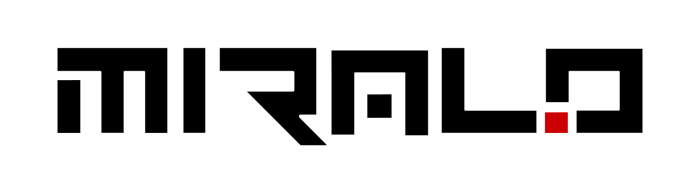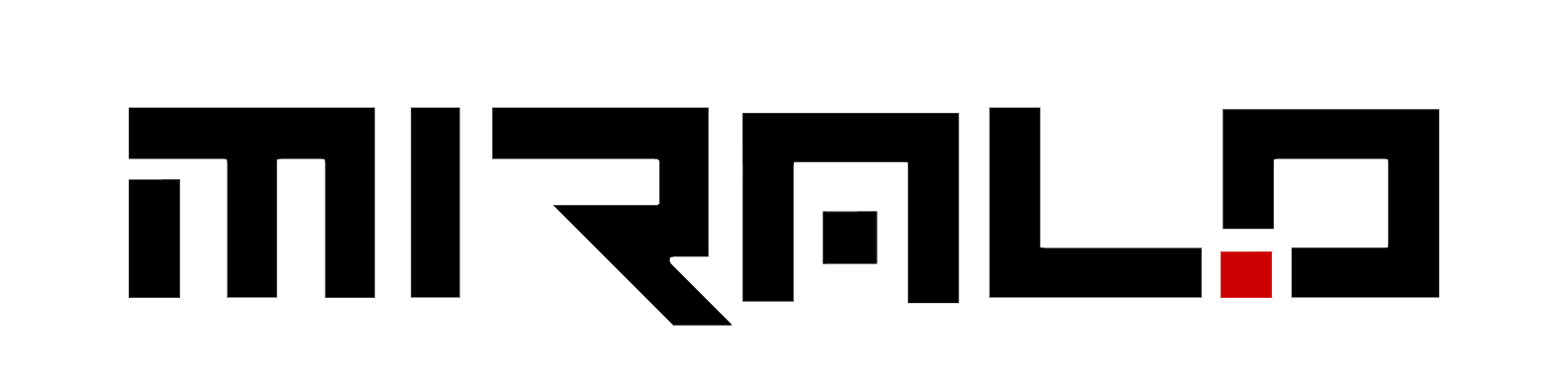Are you eager to start your YouTube journey but feel overwhelmed by the process of creating a channel? Worry not! With a Google account and a smartphone, you can easily launch your YouTube channel and kickstart your journey towards building an engaging online presence.
This beginner’s guide will walk you through the essential steps to create a YouTube channel, from setting up YouTube Studio to optimizing your content for better discoverability. We’ll explore video creation techniques, SEO strategies, and analytics tools to help you consistently deliver high-quality videos tailored to your niche and target audience.
Research and Planning
Before diving into creating your YouTube channel, you will need to carry out thorough research and planning. This step will help you lay a solid foundation and increase your chances of success on the platform. Here’s what you should focus on:
Choose a Topic
- Brainstorm a list of potential topics or niches you’re interested in exploring. Don’t limit yourself at this stage; write down every idea that comes to mind.
- For each topic, brainstorm at least 20 video ideas that excite you. This exercise will help you gauge if you have enough content ideas to sustain a channel on that particular topic.
- Research your channel ideas on YouTube by searching for relevant keywords and video titles. Pay attention to the view count and popularity of each niche to understand viewer interest.
- Consider your reasons for starting a YouTube channel. If your goal is to monetize, choose a popular and profitable niche. If you want to promote a business, align your topic with your industry. If it’s a passion project, popularity matters less; choose what genuinely interests you.
Understand Your Audience
- Identify your target audience’s demographics, psychographics, online behavior, and offline behavior. This information will help you create content tailored to their interests and preferences.
- Analyze your competitors’ channels within your chosen niche. Subscribe to their channels, watch their videos, read the comments, and note their view counts. This will give you insights into what resonates with your potential audience.
Create a Content Strategy
- Set clear goals for your YouTube channel, such as becoming a full-time creator, generating additional revenue, collaborating with others, or experimenting with different formats.
- Based on your research, create a content calendar outlining the types of videos you’ll produce, their frequency, and their publishing schedule.
- Select 10 video ideas from your brainstorming session and incorporate them into your content calendar. This will give you a head start and ensure a consistent flow of content.
By thoroughly researching and planning your YouTube channel, you’ll be better equipped to create engaging content, attract your target audience, and achieve your goals on the platform.
Setting Up the Technical Side
To create high-quality videos for your YouTube channel, you’ll need to set up the technical side, including the necessary equipment, lighting, audio, and editing software. Let’s dive into the essential components:
Equipment Needed
- Camera: While a smartphone with a good camera can suffice, especially for beginners, a dedicated camera can take your video quality to the next level. Here are some recommendations:
- Budget-friendly: Sony ZV-1, Canon EOS M50 Mark II
- Mid-range: Sony a6400, Panasonic LUMIX G85
- High-end: Sony a7 III, Canon EOS R6
- Microphone: Investing in a good microphone is crucial for capturing clear and crisp audio. Some popular options include:
- Budget-friendly: Rode VideoMic Go, Boya BY-M1
- Mid-range: Rode VideoMic Pro+, Deity V-Mic D3 Pro
- High-end: Rode NTG5, Sennheiser MKE 600
- Tripod: A sturdy tripod is essential for creating stable and professional-looking videos. Consider traditional tripods, gorilla pods, or handheld gimbals based on your needs.
- Lighting Equipment: Proper lighting can significantly enhance the quality of your videos. Here’s what you’ll need:
- Key light (main light source)
- Fill light (to reduce shadows)
- Rim light (to separate the subject from the background)
- Computer and Storage: A powerful computer and external hard drives are necessary for video editing and storage. Opt for a MacBook Pro or a high-performance Windows laptop with ample storage capacity.
Lighting and Audio Setup
- Key Light: Position your key light at a 45-degree angle from your subject. Adjust the brightness and distance to achieve the desired exposure.
- Fill Light: Add a fill light to reduce harsh shadows and create a balanced look. Position it opposite the key light and adjust the brightness accordingly.
- Rim Light: Place a rim light behind and above your subject to create a subtle outline, separating them from the background.
- Microphone Placement: Position your microphone close to the audio source (e.g., your mouth) to capture clear and crisp sound. Use a boom arm or a stand to keep the microphone stable.
Editing Software
Editing software is essential for stitching together your footage, adding transitions, and creating a polished final product. Here are some popular options:
- Free: iMovie (for Mac), DaVinci Resolve (cross-platform)
- Paid: Adobe Premiere Pro, Final Cut Pro X (for Mac)
Choose an editing software that suits your needs and budget, and take the time to learn its features and capabilities. With the right setup and tools, you’ll be well-equipped to create professional-looking videos for your YouTube channel.
Creating High-Quality Videos
Creating high-quality videos is essential for engaging your audience and standing out on YouTube. Here are some tips to help you produce professional-looking content:
Script Writing
A well-written script is the foundation of a great video. It helps you organize your thoughts, maintain a clear narrative, and avoid common mistakes like excessive filler words or forgetting key points. Here’s how to write an effective script:
- Start with a hook: Craft an attention-grabbing opening line or question to pique your viewers’ interest.
- Outline your main points: Jot down the key topics or steps you want to cover, and organize them in a logical flow.
- Write in a conversational tone: Use simple language and short sentences to make your script easy to follow and deliver naturally.
- Include a clear call-to-action: Encourage viewers to like, subscribe, comment, or take any other desired action.
- Plan for visuals: Note where you’ll need to include b-roll footage, graphics, or other visual elements to support your script.
Filming Tips
Proper filming techniques can significantly improve the quality of your videos. Here are some best practices:
- Choose a suitable location: Find a quiet space with good lighting and an appropriate background for your video’s subject matter.
- Set up lighting: Use natural light from windows or invest in affordable lighting equipment to ensure proper exposure and eliminate harsh shadows.
- Use a tripod: A steady camera is crucial for professional-looking footage. Invest in a tripod or gimbal to eliminate shaky footage.
- Capture b-roll: Film supplementary footage, such as close-ups, over-the-shoulder shots, or cutaways, to add visual interest and aid in the editing process.
- Record high-quality audio: Use an external microphone positioned close to the audio source to capture clear, crisp sound.
Editing Tips
Editing is where your raw footage comes together into a polished final product. Here are some editing tips to enhance your videos:
- Choose the right software: Select video editing software that suits your needs and skill level, such as Adobe Premiere Pro, Final Cut Pro X, or DaVinci Resolve.
- Trim and organize: Remove any unnecessary footage, and arrange your clips in a logical sequence.
- Add transitions: Use transitions like fades, cuts, or dissolves to create a smooth flow between scenes.
- Incorporate graphics and text: Overlay graphics, titles, and lower thirds to provide context and enhance the visual appeal of your videos.
- Color grade and color correct: Adjust the colors and exposure of your footage to achieve a consistent, professional look.
- Add music and sound effects: Incorporate background music and sound effects to set the tone and enhance the overall viewing experience.
By following these tips for script writing, filming, and editing, you’ll be well on your way to creating high-quality videos that engage your audience and help your YouTube channel stand out.
SEO and Promotion
YouTube SEO involves optimizing your videos and channel to rank higher in YouTube’s search results. The platform’s algorithm evaluates various factors, including video titles, descriptions, tags, thumbnails, view count, and audience engagement, to determine the most relevant and useful videos to display. A strong YouTube SEO strategy combines video optimization and external SEO techniques.
Ranking higher in search results means more people can discover your content, leading to increased views, shares, engagement, and potential subscribers. It also helps drive organic traffic to your website and build brand awareness. Implementing effective YouTube SEO doesn’t require a significant investment beyond your time and effort.
Using Tags and Categories
- Keyword Research: Conduct thorough keyword research to identify the primary, secondary, and long-tail keywords your target audience is likely to use when searching for content like yours. Include these keywords in your video titles, descriptions, tags, and scripts.
- Video Tags: YouTube tags help the platform understand your video’s content and match it with relevant search queries. Use a combination of broad and specific tags, including your primary keyword, related topics, common misspellings, and identifying details like names, locations, or series information.
- Video Categories: Selecting the appropriate category for your videos signals to YouTube what broad topic your content falls under, helping it appear in relevant search results.
- Hashtags: Incorporate relevant hashtags in your titles and descriptions to make your content more discoverable through hashtag searches.
- Playlists: Organize your videos into keyword-optimized playlists to help YouTube understand the topics your channel covers and improve navigation for viewers.
Remember, while tags and categories are important, avoid keyword stuffing or using misleading tags, as this can negatively impact your rankings and audience engagement.
Promoting on Other Platforms
- Social Media: Share your YouTube videos on social media platforms like Facebook, Twitter, Instagram, and TikTok. Engage with your audience, encourage shares, and include relevant hashtags to increase visibility.
- Blogs and Websites: Embed your YouTube videos in blog posts or on your website, and cross-promote your content across platforms. This can boost SEO for both your YouTube channel and your website.
- Online Communities: Participate in relevant online communities, forums, or Q&A platforms like Reddit or Quora. Share your expertise and provide value by linking to your informative YouTube videos when appropriate.
- Collaborations: Collaborate with other creators in your niche by guest appearing on their channels or inviting them to yours. This can expose your content to new audiences and potentially gain you new subscribers.
- Email Marketing: If you have an email list, share your latest YouTube videos and encourage subscribers to watch, like, and share your content.
Promoting your YouTube channel across multiple platforms can help increase visibility, drive traffic, and grow your audience. However, be sure to provide value and engage authentically with your target audience to build a loyal following.
Conclusion
The key to success on YouTube is finding your unique voice, staying true to your passion, and consistently creating content that resonates with your target audience. Embrace the journey, learn from your successes and failures, and continue to refine your skills. With a well-executed plan and a willingness to adapt, you can make your mark in the ever-evolving landscape of online video content.